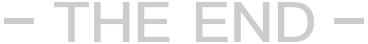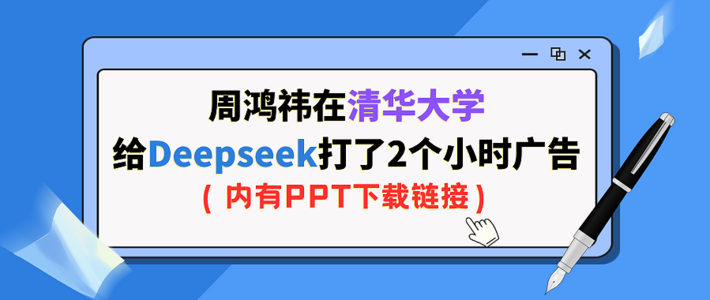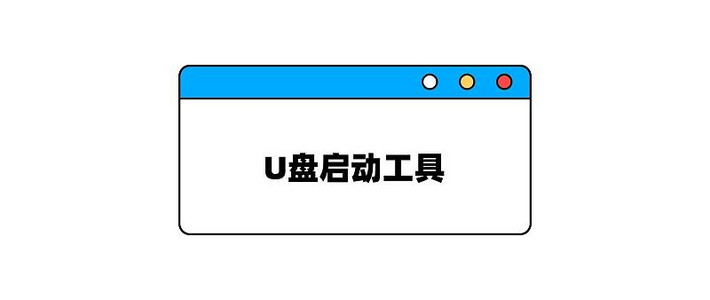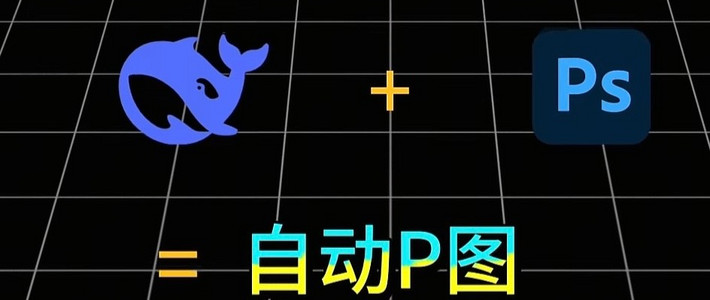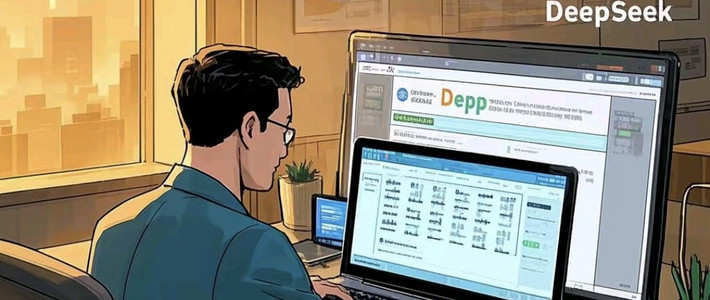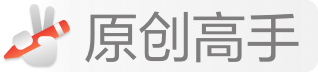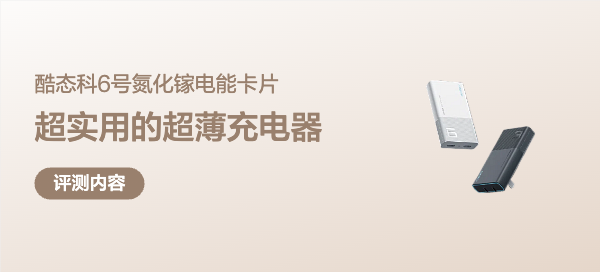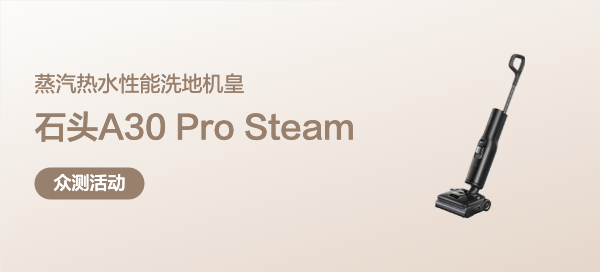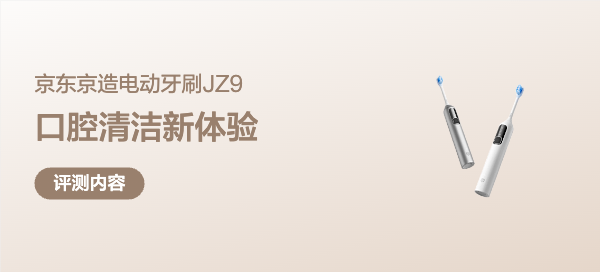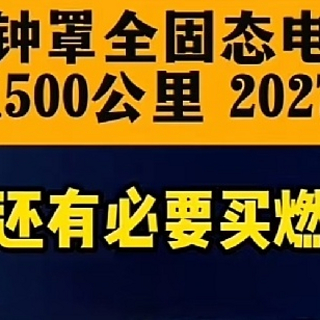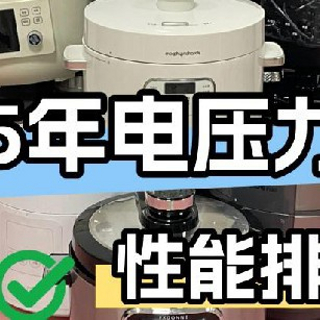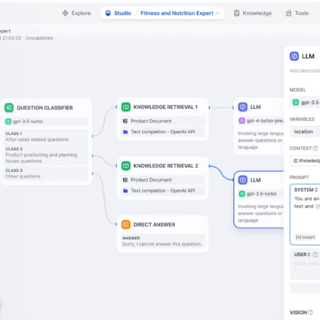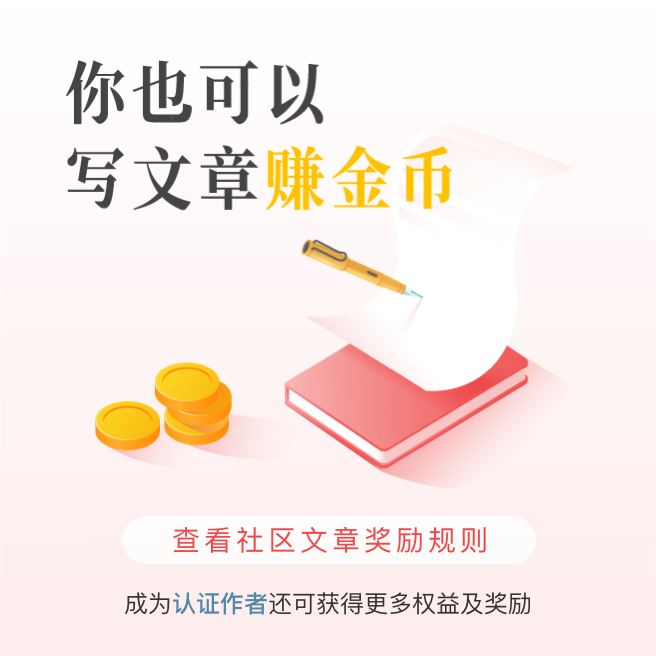解锁高效办公新姿势,快速激活!
今天我要向大家推荐的是OFFICE2024正式版的离线安装包。很多朋友估计都有这方面的一些需求,所以我特地带来了一款我常用的office部署工具分享给大家。
Office Tool Plus(PC)
这款工具我目前的使用体验也是不错的,相对网上其他同类工具,它操作更为简单,而且能够确保正常使用。
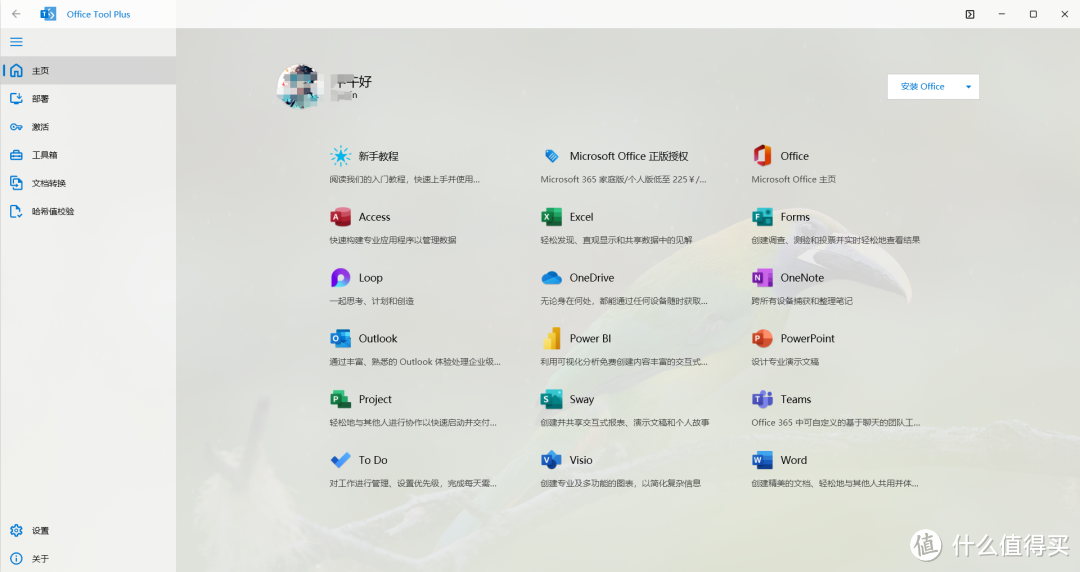 图片
图片如果大家的电脑已经安装了其他版本的office,现在想要卸载,可以在工具箱中的相应工具里直接移除,之后再安装OFFICE2024正式版。
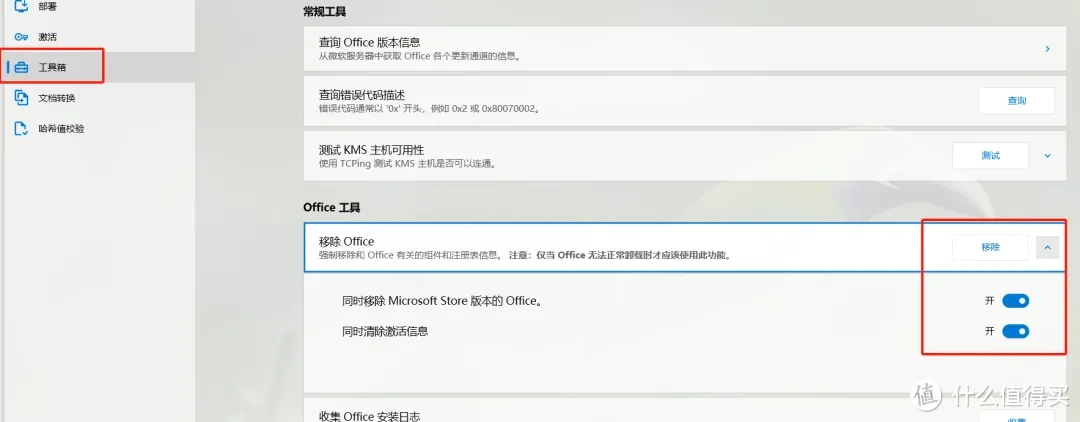 图片
图片接下来是正式开始安装流程。
大家需要根据电脑系统的实际情况进行选择,以我为例,我选择的是64位版本。
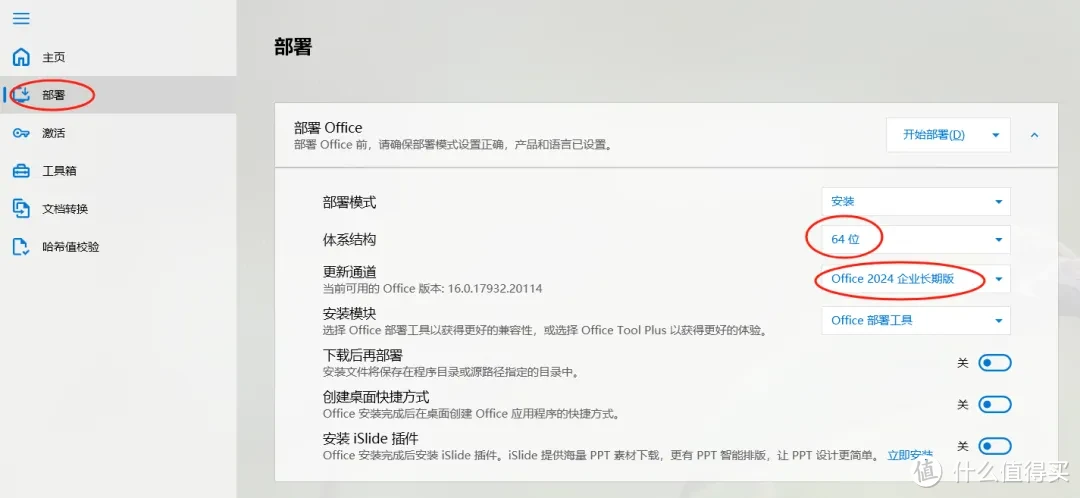 图片
图片在下方的产品列表中,选中OFFICE2024正式版进行安装。
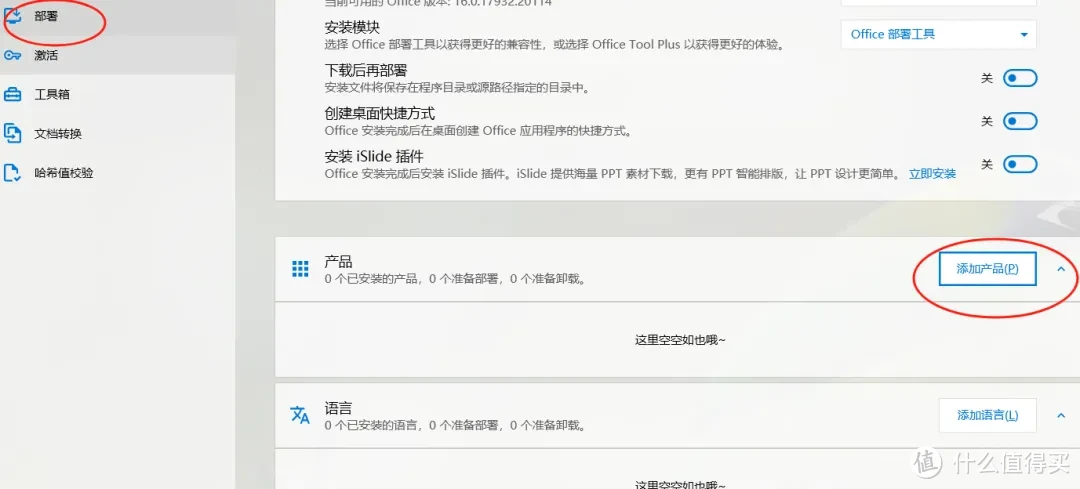 图片
图片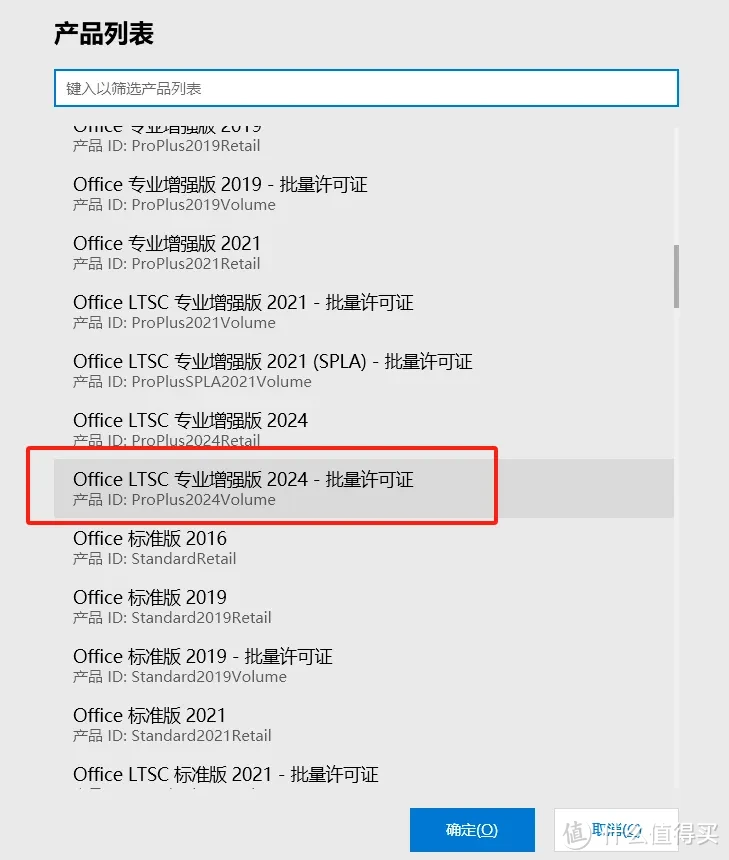 图片
图片这里建议大家参照我的选择来进行安装。
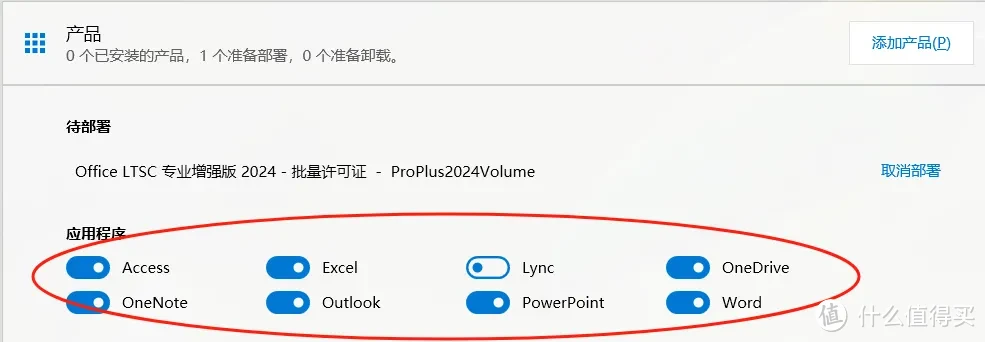 图片
图片之后选择合适的语言。
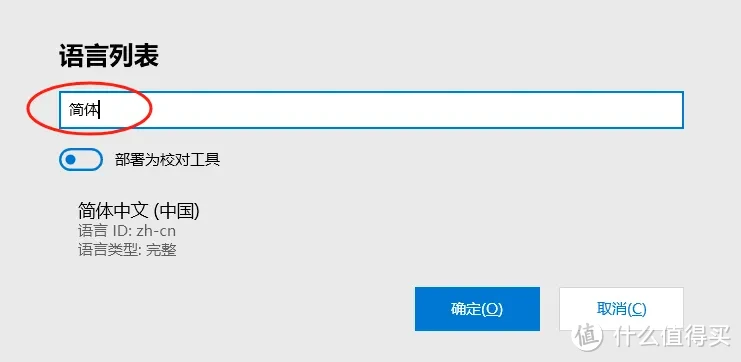 图片
图片之后直接进入安装环节。
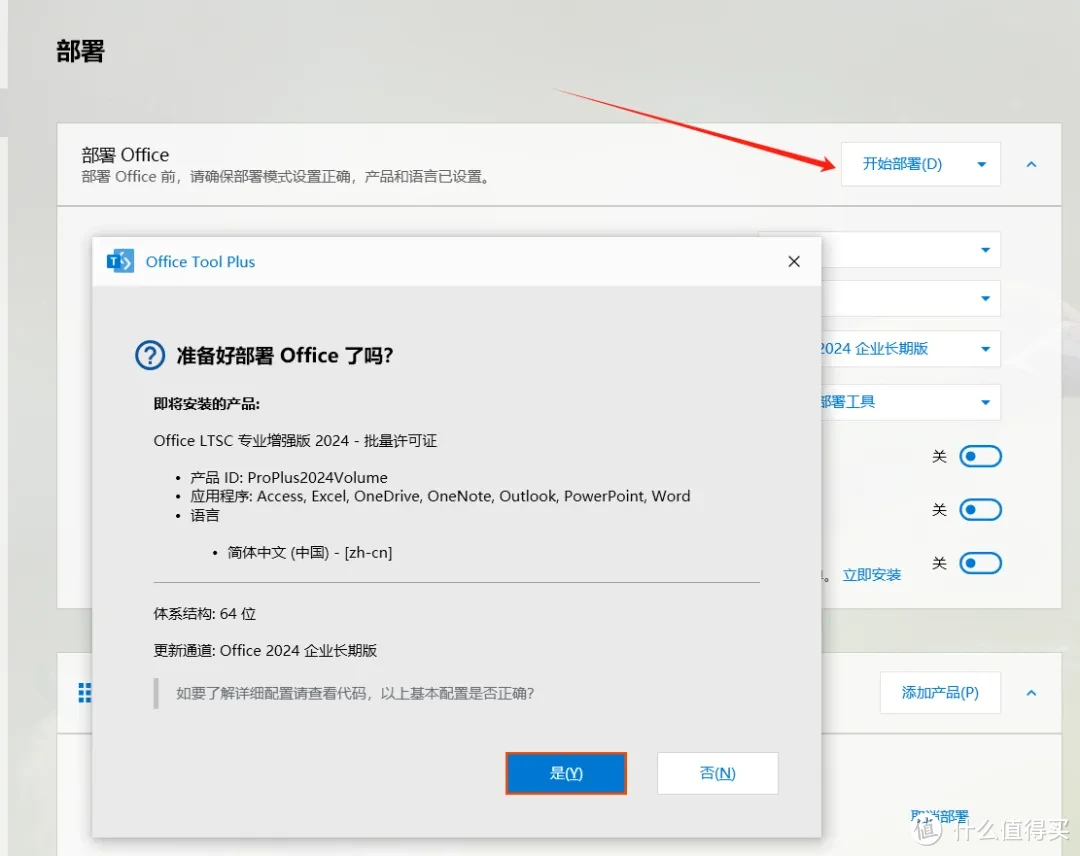 图片
图片确认各项信息没有问题后,开始下载并安装,安装过程中请耐心等待。
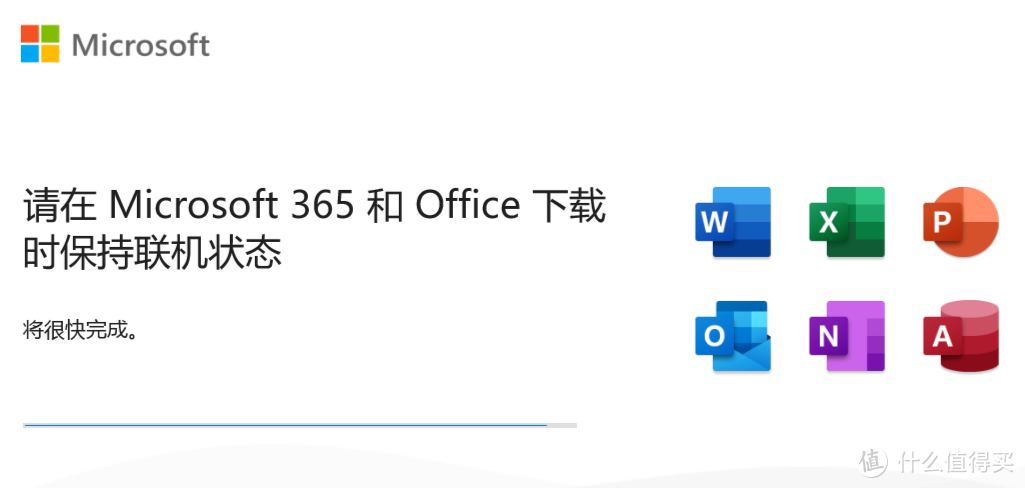 图片
图片安装完成后,使用配套的激活工具进行激活,之后便能正常使用OFFICE2024正式版了。
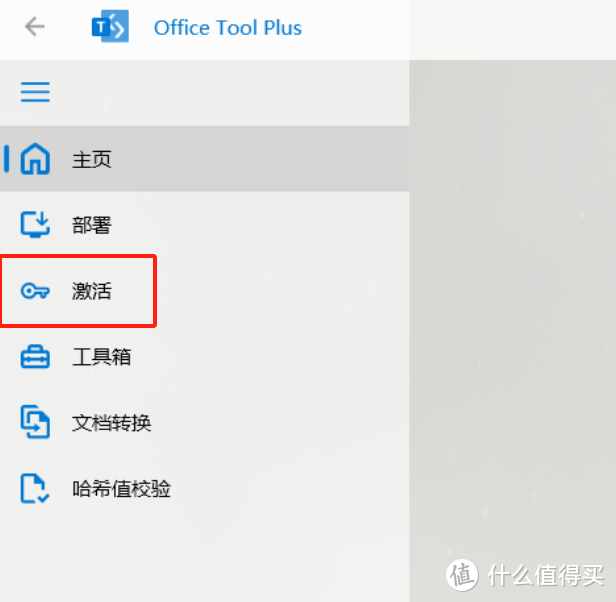 图片
图片软件下载链接:
https://pan.quark.cn/s/aa072a7fe819
作者声明本文无利益相关,欢迎值友理性交流,和谐讨论~